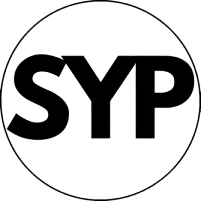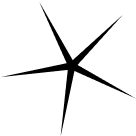Feeling overwhelmed by the constant stream of Instagram comments on your posts? Let’s break down exactly how to take control. This guide walks you through everything from nailing your first comment reply to using Instagram’s built-in moderation features effectively. You’ll learn how to create comments that spark real connections, deal with tricky feedback without losing your cool, and even get a sneak peek at how AI might change the game. Here’s the thing – your comment section could be working harder for you. Ready to turn those chaotic threads into meaningful conversations? Let’s dive in – your comment section makeover starts now!
Mastering Instagram comment basics
Posting and replying to comments
Ready to join the chat? Tap that speech bubble below any photo to leave your thoughts. You’ll see a text box appear – type your message and hit “Post” when done. Replying works similarly: just tap any existing comment, hit “Reply,” and fire away. This threads your response neatly under the original message, making Instagram comments a powerful way to spark real conversations and boost engagement!
Here’s how to craft standout replies that build connections:
- Acknowledge: Start with a genuine “Thanks for sharing!” to show you’re listening.
- Personalize: Use their name and reference specific parts of their message – “Great point about summer trends, @Sarah!”
- Engage: Keep the dialogue flowing with questions like “Which color would you choose?”
- Provide Value: Share quick tips or link to helpful posts in your feed.
- Invite: Encourage followers to tag friends or drop a relevant hashtag.
- Offer Support: “DM us your order number – we’ll fix this ASAP!”
- Express Gratitude: Wrap up with a warm “Appreciate you being part of our community!”
Curious about comment visibility? On public accounts, anyone viewing the photo can see remarks. For private profiles, only approved followers spot the chatter. Pro tip: Stories comments vanish after 24 hours, making them great for casual polls or quick check-ins—an easy way to boost Instagram engagement without long-term visibility.
 Comment management tools
Comment management tools
Need to clean up your Instagram comments? Head to post settings before publishing or edit existing posts to disable replies. You’ll find moderation tools under Privacy settings – your control center for conversation management.
Level up with custom filters! Instagram’s Hidden Words feature (Settings > Privacy > Hidden Words) lets you block specific terms. Create your own restricted words list to automatically flag or hide unwanted Instagram comments. Pro tip: Update this list monthly to catch new slang or trending phrases.
Making comments work for you
Here’s the inside scoop: Meaningful replies signal to Instagram’s algorithm that people care about your content. Take that local bakery example—by personally responding to Instagram comments on their mouthwatering photos and asking, “What flavor should we bake next?”, they saw a 30% increase in post interactions within a month.
Watch out for emoji-only responses though – too many might get flagged as low-quality interactions. Remember, authentic back-and-forth chats boost your content’s visibility more effectively than generic replies. Pro tip: Mix in relevant hashtags when appropriate to help new users discover your posts through search. Engaging with Instagram comments the right way isn’t just about responding—it’s about sparking conversations that keep your audience coming back for more.
Fixing comment glitches on Instagram
When comments misbehave
Stuck with comment troubles? Let’s walk through typical hiccups users face. Keep this table handy for quick fixes next time you’re dealing with pesky comment issues.
| Instagram Comment Solutions at a Glance | |
| What’s Broken | How to Fix It |
| Can’t post comments | Test your Wi-Fi/mobile data, force-quit the app, delete questionable words from your draft, check for temporary restrictions. |
| Comments invisible | Update your app, refresh your feed, try switching between Wi-Fi and mobile data. |
| Commenting blocked | Check for app updates, reach out to support if stuck after the date indicated by Instagram. |
| Error messages popping up | Head to your app store – there’s probably an update waiting. |
| Nasty comments slipping through |
Set up keyword filters in your settings, manually hide offensive replies. |
| Scheduled comments MIA | The platform might think you’re bot-like- space out your scheduled posts. |
| Timeout from commenting | Ease up on rapid-fire replies across multiple photo posts. |
| Account restrictions | Instagram’s automated systems sometimes flag active accounts – take a break if this happens until the date indicated by Instagram. |
| Pro tip: Screenshot error messages before closing the app – they help troubleshoot! | |
Keeping comments visible
Why do some comments get hidden automatically? Instagram’s automated filters constantly scan for patterns – like repeated hashtags or copy-pasted replies across multiple posts. They’re particularly wary of accounts that suddenly ramp up activity in Instagram comments without natural engagement.
Here’s the deal: There’s no magic “safe” number of comments per hour, but avoid blasting a high amount of replies in a short amount of time on various photos, as that’s a red flag. Mix up your comment length and content – genuine reactions beat generic “Nice pic!” repeats every time. Thinking about automation tools? Don’t. The platform’s detectors usually catch these within hours, potentially hiding your future Instagram comments before anyone sees them.
Remember: Quality interactions matter more than quantity. If you’re sharing thoughtful comments on relevant posts (maybe tagging a friend with @ mentions occasionally), you’ll maintain good standing. Spot a hidden comment? You can delete it and rephrase – sometimes adjusting your wording does the trick.
Crafting high-impact comments
Comment formulas that connect
Want Instagram comments that actually get noticed? Let’s cut through the noise. Viral Instagram interactions often come down to understanding what makes people feel seen – think genuine reactions over forced praise.
Here’s the deal: different niches need different approaches. Check this out. For fashion accounts, try “That jacket pops! Where’d you snap this photo?” It’s specific and invites conversation. Food creators? “Making this tonight – any tweaks you’d suggest for the sauce?” shows you’ve actually looked at their post. Pro tip: these responses work wonders for building community while subtly promoting your brand.
Quick note about moderation: think twice before you delete criticism. A measured response like “Sorry this missed the mark – DM us so we can fix it” often looks better than a vanished comment. And remember, not every reply needs to be perfect. Sometimes, a simple fire emoji under a great post keeps the Instagram comments section buzzing!
Handling tough conversations
Dealing with negativity? Instagram’s got tools to filter hate speech, but here’s how to use them smartly. That “limit comments” feature? Perfect for calming heated threads without making followers feel silenced.
When things get spicy, pause before reacting. Try “Thanks for sharing this perspective – let’s continue in DMs?” to take heat out of public threads. For persistent issues, hiding Instagram comments is often better than deleting them. It keeps your hashtag strategy clean while avoiding “censorship” accusations.
Post management 101: Schedule regular check-ins on your posts. Spot a questionable reply? Nudge it to DMs with “Let’s discuss this privately!” It shows responsiveness without cluttering your feed. Remember, even negative Instagram comments can boost visibility if handled with professionalism and composure.
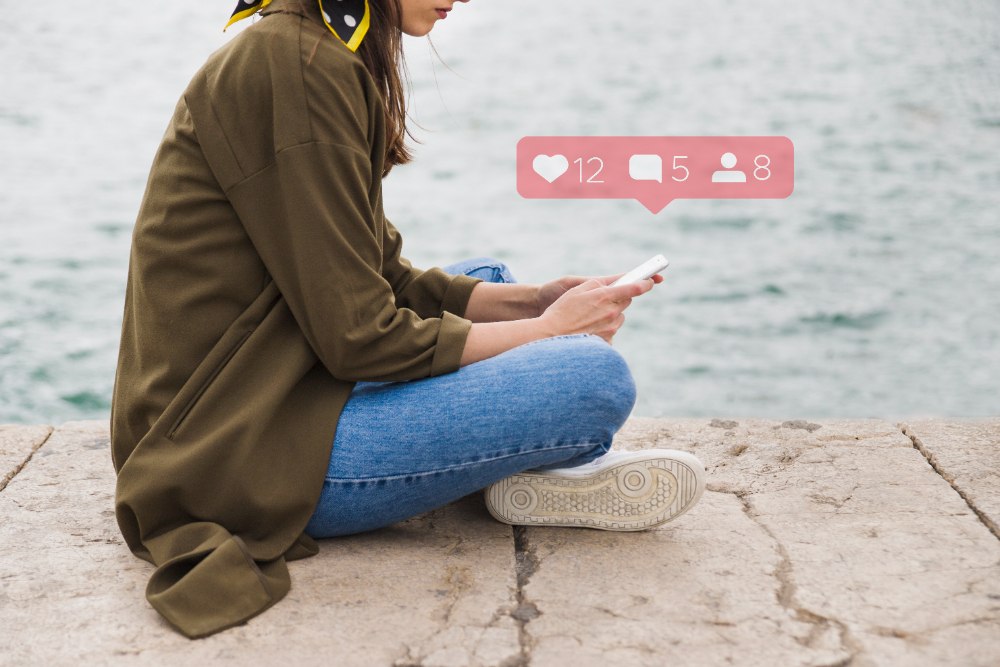 Technical innovations in commenting
Technical innovations in commenting
AI-powered comment features
Seen those AI comment suggestions popping up? Meta’s currently trialing a feature where algorithms generate ready-made responses for Instagram posts. If you’re part of the test group, look for the pencil icon near the comment box – it activates “Write with Meta AI.” The system scans photos and serves up three canned responses, designed to boost activity by simplifying interactions.
But here’s the catch – can bots really mimic human connection? While these AI-generated Instagram comments might save time, they risk flooding feeds with generic replies. Imagine getting three identical hashtag-laden responses under your vacation photo. Worse yet, many users won’t realize they’re interacting with code rather than real people. Though Meta claims this pushes innovation forward, privacy watchdogs raise eyebrows about how personal data trains these algorithms.
Advanced search capabilities
Ever wished you could dig up that perfect reply from months ago? Instagram’s native search still can’t track Instagram comments by keyword, despite users begging for this feature since 2018.
Here’s a workaround – third-party tools fill the gap. Platforms like Hootsuite let teams manage multiple accounts while tracking photo engagement. Sprout Social goes deeper, showing exactly which posts spark conversations (and which get ignored). Need to delete inappropriate Instagram comments quickly? Agorapulse allows assigning moderation tasks across teams. While these power-ups simplify community management, remember they require handing over your login details – a trade-off worth considering.
Comments in growth marketing
Comment-to-client conversion
What actually works for turning followers into buyers? It all comes down to knowing your crowd and tweaking your approach. Forget just chasing follower counts – the real game is solving specific problems for real people. A skilled Social Media Manager focuses on genuine interactions, replying to comments that align with your ideal client profile. This beats bot-driven tactics every time. Choosing between “Comment X” or “DM Me”? That depends on who you’re talking to and what action you want them to take.
Need to work smarter? Setting up automated DMs after someone comments can encourage more conversations and boost lead generation. Pro tip: Use tools to export Instagram comments to spreadsheets for quick analysis. And don’t forget – timely replies to comments help you connect with the right people. Automating follow-ups? That’s how savvy marketers save time while keeping their posts visible. Bonus: Regularly delete low-quality comments to keep your photo feed looking professional.
Ethical purchasing considerations
Tempted to buy comments? Hold up! Inauthentic engagement tanks your credibility and reach. Those bot-generated replies? Instagram’s algorithms spot them fast, risking account penalties. Fake likes or Instagram comments might inflate numbers temporarily, but they kill real connections. Here’s the truth: lasting success comes from actual humans interacting with your posts and hashtags.
Want sustainable growth? Focus on organic strategies that attract real fans. Quality photos paired with smart hashtags outperform fake engagement every time. Try this: Analyze which posts get genuine replies, then create more of that content.
Building trust takes work, but it pays off when followers start tagging friends in your comments. Remember to occasionally delete outdated posts – a clean profile makes better first impressions. Pro move: Use Instagram’s reply features strategically to turn casual commenters into loyal customers. Pairing these tactics with digital marketing solutions can amplify your reach, helping you convert authentic engagement into real business growth.
 Pro-level comment management
Pro-level comment management
Multi-user moderation systems
Managing Instagram comments with a team? Here’s the thing: shared Instagram accounts through Facebook Business Manager let you assign specific permissions. Think photo approvals for juniors vs full deletion rights for managers. Automation tools help filter junk content or offensive language without manual work. Quick tip: set custom rules to auto-delete posts with certain keywords, saving hours weekly.
Customer service boost? Response speed matters more than you’d guess. Brands hitting replies within 2-3 heures see better retention. Why? It shows followers they’re heard. Try activating mobile alerts for new Instagram comments—perfect for swift replies during live events or photo campaigns. Nail this, and watch your hashtag interactions climb while keeping the feed clean.
Reputation crisis prevention
Brand storm brewing? Real-time social listening tools act like radar for trouble. They track your brand’s hashtag mentions and Instagram comments, spotting negativity spikes before they explode. Found a risky post? Delete it fast, then post a transparent reply. Preparation is key: draft templated responses for common issues to buy time during emergencies.
Damage control plan ready? When crisis hits, triple-check every scheduled post. Freeze non-urgent content – that meme might backfire now. Assemble your SWAT team: legal reviews messages while PR crafts replies. Remember: screenshots live forever. Before deleting anything, document it internally. Post-crisis? Analyze what stuck. Did followers appreciate your honest video reply? Track those metrics, especially shifts in Instagram comments, to understand audience sentiment and refine future strategies.
What’s next for Instagram conversations
New features on the horizon
You’ve probably caught wind of the buzz? Insider chatter points to Instagram testing video replies. Imagine responding to Instagram comments on your post with Reels clips. This update would let creators answer questions or react to feedback through short videos, making interactions feel more personal. Just think how this could change the game for photo discussions!
But what about AR’s role? Instagram’s been quietly experimenting with augmented reality elements in Instagram comments. While they’re keeping details under wraps, we’ve seen hints through recent filter integrations. Tools like GetSYP could potentially enhance such experiences, letting users overlay digital effects directly onto comment threads. Picture leaving a floating 3D hashtag or animated reaction that others can interact with – that’s where things might be headed.
Syncing comments across apps
Meta’s big play? They’re pushing to blend AI smarts across platforms. Those Instagram comment helpers you’ve seen? They’re likely just the start. Soon, your Facebook post replies might sync with Instagram threads, creating unified conversations. Handy for brands, but watch those privacy settings !
Here’s the catch – when comments flow between apps, who controls your data? The convenience of cross-platform replies comes with valid concerns. Before diving in, check your settings to delete old permissions and manage where your photo comments appear. Pro tip: Use the built-in filters to automatically hide questionable content. By giving users tools to curate their space, Meta could make this integration work without feeling intrusive.
Let’s be honest—nailing Instagram comments isn’t just helpful, it’s vital for building real connections and keeping your profile spam-free. Start using these tactics today to get your message out there, protect your reputation, and completely change how you handle comments. Ready to see the difference? Your Instagram presence could look totally transformed by tomorrow.